Beyond attention heatmaps
So far, we haven't actually specified what kind of analysis we're interested in. We took advantage of the default setting, which is a visual attention analysis that produces a attention heatmap. This isn't the only type of prediction available through the EyeQuant API, though.
Here's how we would configure a attention and a visual clarity analysis for the same image, and also specify which outputs we're interested in:
curl \
-X POST \
-H "Authorization: Bearer $apikey" \
-H "Content-Type: application/json" \
-d '{
"input": {
"type": "image",
"content": "iVBORw0KGgoAAAANSUhE....FTkSuQmCC",
"medium": "desktopWeb",
"title": "Example"
},
"predictions": {
"attention": {
"outputs": [ "attentionMap", "perceptionMap" ]
},
"clarity": {
"outputs": [ "score", "map" ]
}
}'
https://api.eyequant.com/v2/analysesAfter processing has completed, the JSON response for the analysis would then look like this:
{
"id": "611457618c1d4283a830d10a9ad4f8ae",
"status": "success",
"outputs": {
"attention": {
"attentionMap": "https://s3.amazonaws.com/api-eyequant/attentionHeatmap.png",
"perceptionMap": "https://s3.amazonaws.com/api-eyequant/perceptionMap.png"
},
"clarity": {
"score": 87,
"map": "https://s3.amazonaws.com/api-eyequant/clarityMap.png"
}
}
}For more information on the available predictions and outputs, see the Reference.
Updated 8 months ago