Errors
The EyeQuant API handles errors in two ways:
- HTTP status codes – Whenever an error directly relates to a HTTP request, we return an appropriate status. A code in the 400 to 499 range indicates an error than can be resolved by the client, whereas codes 500 to 599 indicate errors on the server-side.
- Structured information in the JSON response body – Where possible, we also include a textual error code and a specific error message in the JSON response.
Example error:
HTTP/1.1 401 Unauthorized
...
{
"error": {
"code": "authentication_failed",
"message": "We were unable to authenticate you. Please check your credentials."
}
}A list of common errors – concrete errors may contain more information in the message field:
| code | description |
|---|---|
client_error | Generic client error. Something is wrong with the request. |
server_error | Generic server error. There's been an error in our system. We have been alerted about this and are probably already looking into it. |
resource_gone | The resource under the requested URL is no longer accessible. See Result expiry. |
authentication_failed | Missing or incorrect API credentials. Please check your API key. |
over_capacity | The service is currently unavailable. See API Status for up-to-date status information. |
invalid_input_configuration | We could not start an analysis based the provided input object. The error message should contain more detailed information. |
could_not_grab_web_page | We attempted to fetch the web page specified in the input, but were unable to capture it. This could be due to a number of issues, including: an error in the URL, the web page timing out, the resource is not publicly accessible or an error during rendering. To work around this issue, re-try the analysis or use an image input instead. |
blank_input_image | The input image is completely blank – a single, solid color. Unfortunately, we cannot make meaningful predictions on such images. |
unreadable_input_image | We were unable to read the input image, either because the format is not supported, or because the image is truncated or corrupted. See Image formats and limitations for supported formats. |
invalid_input_image_dimensions | The dimensions of the input image are either too small or too large. See Image formats and limitations for dimension limits. |
Updated 8 months ago